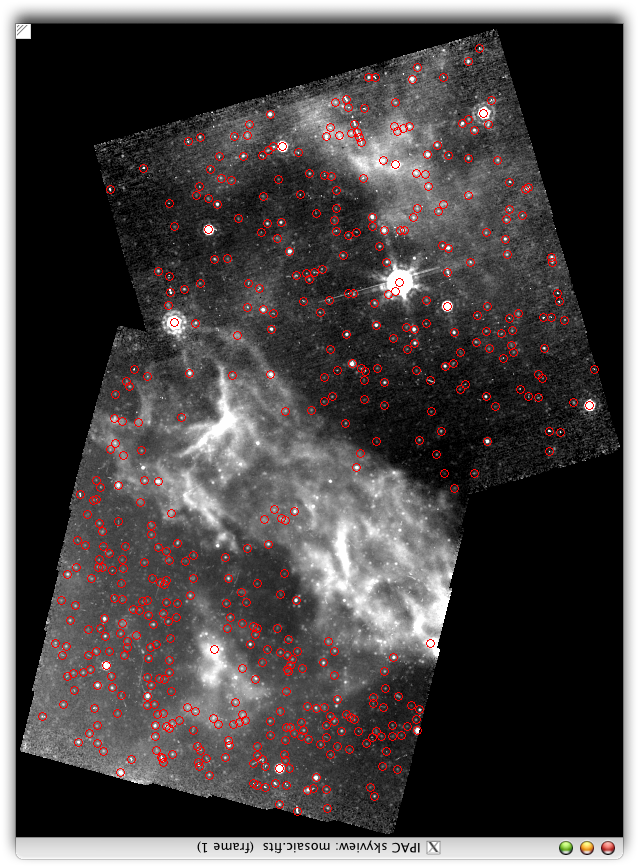Difference between revisions of "Working with CG4+SA101"
| (23 intermediate revisions by one other user not shown) | |||
| Line 2: | Line 2: | ||
| − | =Downloading the data= | + | =Downloading the data <font color="red">DONE</font> = |
[[Using the SHA, a concrete example]] is already tuned to this project. There are bugs in the SHA! Let's work through this one together, as a big group. | [[Using the SHA, a concrete example]] is already tuned to this project. There are bugs in the SHA! Let's work through this one together, as a big group. | ||
| Line 9: | Line 9: | ||
'''More specific shorter term goals''': Search on our targets. Understand the difference between the observations. Understand why I chose to use the observations that I did. | '''More specific shorter term goals''': Search on our targets. Understand the difference between the observations. Understand why I chose to use the observations that I did. | ||
| + | |||
| + | '''Relevant links from L1688 page''': [[Using_the_SHA,_a_concrete_example]] | ||
'''Questions for you''': | '''Questions for you''': | ||
| Line 15: | Line 17: | ||
#Where is SA101 with respect to CG4? How much overlap is there in these observations? | #Where is SA101 with respect to CG4? How much overlap is there in these observations? | ||
| − | =Making the mosaics | + | =Making the mosaics <font color="red">NEARLY DONE</font> = |
In the generic case for most targets, you can probably use the online mosaics that come as PBCD (Level 2) mosaics (or, later, Level 3 delivered products, if they exist for the region you want). In this case, we have some special circumstances: one of the observations was taken with cluster-mode targets, and there are some very bright stars here (bright at all Spitzer bands) which prompt some instrumental effects that require some special handling. | In the generic case for most targets, you can probably use the online mosaics that come as PBCD (Level 2) mosaics (or, later, Level 3 delivered products, if they exist for the region you want). In this case, we have some special circumstances: one of the observations was taken with cluster-mode targets, and there are some very bright stars here (bright at all Spitzer bands) which prompt some instrumental effects that require some special handling. | ||
| Line 25: | Line 27: | ||
'''Questions for you''': | '''Questions for you''': | ||
#Compare the online mosaics with mine. Did I do a better job of creating good mosaics? | #Compare the online mosaics with mine. Did I do a better job of creating good mosaics? | ||
| − | #What is image artifact and what is real sky? | + | #What is image artifact and what is real sky? What is saturated? |
#How does the short frame differ from the long frame? Why do we do this? | #How does the short frame differ from the long frame? Why do we do this? | ||
| − | #Notice the pixel scale. What is the real pixel scale of IRAC (and MIPS)? What are the pixel scales of the images? Does that actually change the resolution? (for advanced folks - why did I do this?) | + | #<font color="red">HWK</font> Notice the pixel scale. What is the real pixel scale of IRAC (and MIPS)? What are the pixel scales of the images? Does that actually change the resolution? (for advanced folks - why did I do this?) |
| + | |||
| + | |||
| + | =Getting data from other wavelengths <font color="red">BASICALLY DONE</font>= | ||
| − | + | You have already made some progress on this in your literature search this Spring. (See [[Putting CG4 in Context Homework Page]]). | |
| − | ''' | + | '''Big picture goal''': Understand how to use the various archives to find non-Spitzer data. |
| − | + | '''More specific shorter term goals''': Go get data for SA101 and CG4 for comparison to our Spitzer data. | |
| − | [[How can I get data from other wavelengths to compare with infrared data from Spitzer? | + | '''Relevant links from L1688 page''': [[How can I get data from other wavelengths to compare with infrared data from Spitzer?]] |
| − | + | '''Questions for you''': | |
| + | #If you have not yet, figure out where CG4+SA101 are in the sky. How do they fit in to the larger Gum Nebula? | ||
| + | #What wavelength did you pick and why? | ||
| + | #What coordinate system did you pick and why? | ||
| + | #<font color="red">HWK</font> Get a smaller-scale image too, on the same scale as the Spitzer images. | ||
| + | #<font color="red">HWK</font> What band did you pick and why? How is the resolution different? (You may need to do the next section before you can answer this.) | ||
| + | #<font color="red">HWK</font> Figure out how to get a 2MASS catalog. I've done this for you, but you should be able to get this yourself too. | ||
| − | =Investigating the mosaics= | + | =Investigating the mosaics <font color="red">HALF DONE</font> = |
| − | + | It is "real astronomy" to spend a lot of time staring at the mosaics and understanding what you are looking at. Don't dismiss this step as not "real astronomy" just because you are not making quantitative measurements. This is time well-spent. Start with my mosaics, as opposed to the online mosaics. | |
| − | + | '''Big picture goal''': Understand what is seen at each Spitzer band. | |
| − | + | ||
| − | + | '''More specific shorter term goals''': Recognize how the images differ between SA101 and CG4, and among the various bands. | |
| + | |||
| + | '''Relevant links from L1688 page''': [[How can I make a color composite image using Spitzer and/or other data?]] and the questions on that page. | ||
| + | |||
| + | '''Questions for you''': | ||
| + | #How does the number of stars differ across the bands? Which band has the most stars? The fewest? (Bonus question: why?) The most nebulosity? The least? (Bonus question: why?) Are there more stars in the regions of nebulosity, or less? Why? | ||
| + | #Do the star counts differ between SA101 and CG4? Why? | ||
#Which objects are saturated, in which bands? | #Which objects are saturated, in which bands? | ||
| − | #How big are any of the features in the nebulosity? (What do I mean by big?) in pixels, arcseconds, parsecs, and/or light years? (Hint: you need to know how far away | + | #<font color="red">HWK</font> How big are any of the features in the image (nebulosity, galaxy, space between objects)? (What do I mean by big?) in pixels, arcseconds, parsecs, and/or light years? (Hint: you need to know how far away the thing is. If it helps, there are 3.26 light years in a parsec.) |
| − | # | + | #<font color="red">HWK</font> Make a three-color image. What happens when you include a MIPS-24 mosaic in as one of the three colors with IRAC as the other two? Do the stars match up? Does the resolution matter? Can you tell from just a glance at the three-color mosaic which stars are bright at MIPS wavelengths? |
| − | + | #<font color="red">HWK</font> Which features are found across multiple wavelengths, beyond the Spitzer regime? Why? | |
| + | #<font color="red">HWK</font> Obtain IRAS images from the web (via the SHA or other methods) and line them up with the Spitzer images of comparable wavelengths (e.g., 8 um with 12 um, 25 um with 24 um). How much more detail do you see with Spitzer that was missed by IRAS? Do you see more texture in the nebulosity? More point sources? | ||
| + | |||
| + | =Previously identified sources <font color="red">DONE</font> = | ||
| + | |||
| + | You've already done this. There is a table in our proposal. | ||
| − | + | Previously Known Objects from Reipurth and Pettersson (1993) ''... fixed CG-Halpha 4'' | |
| + | {| border="1" | ||
| + | |Star | ||
| + | |RA (J2000) | ||
| + | |Dec (J2000) | ||
| + | |V | ||
| + | |(B-V) | ||
| + | |(U-B) | ||
| + | |Region | ||
| + | |- | ||
| + | |CG-Halpha 1 | ||
| + | |07 30 37.77 | ||
| + | | -47 25 07.21 | ||
| + | | >17 | ||
| + | |none | ||
| + | |none | ||
| + | |Sa 101 | ||
| + | |- | ||
| + | |CG-Halpha 2 | ||
| + | |07 30 57.63 | ||
| + | | -46 56 12.50 | ||
| + | | >17 | ||
| + | |none | ||
| + | |none | ||
| + | |Sa 101 | ||
| + | |- | ||
| + | |CG-Halpha 3 | ||
| + | |07 31 10.89 | ||
| + | | -47 00 33.40 | ||
| + | |14.99 | ||
| + | |1.60 | ||
| + | |0.91 | ||
| + | |Sa 101 | ||
| + | |- | ||
| + | |CG-Halpha 4 | ||
| + | |07 31 21.92 | ||
| + | | -46 '''''57''''' 45.14 ** | ||
| + | |14.59 | ||
| + | |1.40 | ||
| + | |0.92 | ||
| + | |Sa 101 | ||
| + | |- | ||
| + | |CG-Halpha 5 | ||
| + | |07 31 36.65 | ||
| + | | -47 00 14.13 | ||
| + | |15.25 | ||
| + | |1.26 | ||
| + | |0.23 | ||
| + | |Sa 101 | ||
| + | |- | ||
| + | |CG-Halpha 6 | ||
| + | |07 31 37.45 | ||
| + | | -47 00 22.19 | ||
| + | |14.21 | ||
| + | |1.42 | ||
| + | |0.90 | ||
| + | |Sa 101 | ||
| + | |- | ||
| + | |CG-Halpha 7 | ||
| + | |07 33 26.92 | ||
| + | | -46 48 43.51 | ||
| + | |13.97 | ||
| + | |1.19 | ||
| + | |0.84 | ||
| + | |CG 4 | ||
| + | |- | ||
| + | |CG-Halpha 8 | ||
| + | |07 15 49.86 | ||
| + | | -48 31 27.16 | ||
| + | |15.33 | ||
| + | |1.39 | ||
| + | |0.13 | ||
| + | |CG 13 | ||
| + | |- | ||
| + | |PHalpha 92 | ||
| + | |08 28 40.73 | ||
| + | | -33 46 23.17 | ||
| + | |13.38 | ||
| + | |1.27 | ||
| + | |0.91 | ||
| + | |CG 22 | ||
| + | |- | ||
| + | |} | ||
| − | + | '''Big picture goal''': Understand what has already been studied and what hasn't in the image. | |
| − | + | '''More specific shorter term goals''': Determine if the previously-known objects are saturated or not. | |
| − | + | '''Relevant links from L1688 page''': [[How can I find out what scientists already know about a particular astronomy topic or object?]] and [[I'm ready to go on to the "Advanced" Literature Searching section]] | |
| − | + | '''Questions for you''': | |
| − | + | #For each of the known objects, you have the RA/Dec - what are the pixel coordinates in the image? Does it change among the IRAC bands? In the MIPS band? | |
| − | + | =Doing photometry <font color="red">MOSTLY HWK</font>= | |
| − | + | OK, this step is doing to take the longest, be the most complex, involve the most steps and the most math. | |
| − | ''' | + | Never just trust that the computer has done it right. It probably did what you asked it to do correctly, but you asked it to do the wrong thing. '''Always''' make some plots to test and see if the photometry seems correct. |
| − | ''' | + | '''Big picture goal''': Understand what photometry is, and what the steps are to accomplish it. Understand the units of Spitzer images. Understand how to assess if your photometry makes sense. |
| − | ''' | + | '''More specific shorter term goals''': Do photometry on a set of mosaics for the same sources. Assess whether your photometry seems right. |
| − | + | <font color="red">NEW:</font> [[CG4 photometry: more detailed instructions]] | |
| − | + | '''Relevant links from L1688 page''': [[Units]] and [[Photometry]] and [[I'm ready to go on to a more advanced discussion of photometry]] and [[Aperture photometry using APT]] | |
| − | |||
| − | Questions: | + | '''Questions for you''': |
| − | # | + | #Use APT to explore the various parameters. What is a curve of growth? |
| − | # | + | #What are the best parameters to use? (RTFM to find what the instrument teams recommend.) What are the implications of those choices? What happens if you use other choices? |
| + | #We should decide as a group which set of sources to measure, and have everyone measure the same sources. We will then compare all of our measurements among the whole group. | ||
| + | #Compare the MOPEX source identifications I did from just one band with their corresponding image. Is it getting fooled by detector artifacts? ''you will need skyview for this, because you have the tbl files, as opposed to region files. Let me know if you want the reg files and I'll make you some.'' | ||
| + | #Compare the MOPEX source identifications from, say, IRAC band 3 with the image from IRAC band 1, or the source extractions from MIPS-24 with image from IRAC band 1. Are there a lot of stars (or other objects) in common? How does the nebulosity affect it? ''you will need skyview for this, because you have the tbl files, as opposed to region files. Let me know if you want the reg files and I'll make you some.'' | ||
| + | #Why did this happen? (see below) | ||
| − | + | [[image:cg424.png]] | |
| − | + | =Bandmerging the photometry <font color="red">HWK</font>= | |
| − | + | I use my own code to do this; there is no pre-existing package to do this. If you do it by hand (or semi-by-hand) using APT, you can manually merge the photometry. My merged photometry includes J through M24. | |
| − | + | '''Big picture goal''': Understand what this process is. | |
| − | + | '''More specific shorter term goals''': Do this by hand. | |
| − | Questions: | + | '''Relevant links from L1688 page''': [[Resolution]] |
| + | |||
| + | '''Questions for you''': | ||
#Make sure that I've merged the right sources across several bands by spotchecking a few of them. (Find an object that the catalog says is detected in at least 3 bands and then overlay the images in a 3-color image or Spot to see if there is really a source there, at exactly that spot, in all bands, or if it's a cluster of objects, or different objects getting bright at different bands. | #Make sure that I've merged the right sources across several bands by spotchecking a few of them. (Find an object that the catalog says is detected in at least 3 bands and then overlay the images in a 3-color image or Spot to see if there is really a source there, at exactly that spot, in all bands, or if it's a cluster of objects, or different objects getting bright at different bands. | ||
| + | #Have I 'lost' the instrumental artifacts you noticed in the previous section? Or are there instrumental artifacts or otherwise false sources sill in the list? | ||
| + | #Does resolution matter? (Can you find a place where more than one IRAC source can be matched to the same MIPS source?) | ||
| − | |||
| − | + | =Working with the data tables <font color="red">PARTIALLY HWK</font>= | |
| − | + | '''Big picture goal''': Understand how to work with the tables. Understand how to convert magnitudes back and forth to flux densities. | |
| − | Import the | + | '''More specific shorter term goals''': Import the table into excel. Program a spreadsheet to convert between mags and flux densities. |
| − | + | '''Relevant links from L1688 page''': [[Units]] and [http://www.ipac.caltech.edu/Skyview/ Skyview] but lots of important words actually on the [http://coolwiki.ipac.caltech.edu/index.php/Working_with_L1688#Working_with_the_data_tables L1688 page itself], sorry. | |
| − | |||
| − | + | '''Questions for you''': | |
| − | + | #How many stars are detected in each band? Is this about what you expected based on your answer to the questions in the mosaic section above? HINT: you can do this using Excel, you don't need to count these manually!! Ask if you need a further hint on exactly how to do this. | |
| − | + | #Which stars ''in the catalog'' are the stars identified in the literature? | |
| − | + | #<font color="red">DONE</font> Make sure you understand how I got the magnitudes from the fluxes (or the fluxes from the magnitudes). You will need magnitudes for the next step, and fluxes for the step after that. | |
| − | + | ||
| − | + | =Making color-color and color-magnitude plots <font color="red">HWK</font>= | |
| − | + | ||
| − | + | '''Big picture goal''': Understand what plots to make. Understand the basic idea of using them to pick out certain objects. | |
| − | + | ||
| − | + | '''More specific shorter term goals''': Make some plots. Understand the basic approach of Gutermuth et al. (see [[media:gutermuth-appa.pdf| Gutermuth et al. 2009, Appendix A]] -- this was handed out to you in hard copy in June) | |
| − | + | ||
| − | + | '''Relevant links from L1688 page''': [[Color-Magnitude and Color-Color plots]] and [[Finding cluster members]] and [[Color-color plot ideas]] | |
| − | |||
| − | |||
| − | |||
| − | |||
| − | + | '''Questions for you''': | |
| − | + | #Pick a diagnostic color-color or color-magnitude plot to make. Does my photometry seem ok? | |
| − | # | + | #Pick at least one color-color or color-magnitude plot to make. Figure out a way to ignore the -9 (no data) flags. Where are the plain stars? Where are the IR excess objects? |
| − | # | + | #Where are the famous objects in the plot? Where are the new YSO candidates I used the Gutermuth method to find? |
| − | # | + | #Make a new column in your Excel spreadsheet with some colors. Is there a way you can get Excel to tell you automatically which objects have an IR excess? Can you implement the Gutermuth selection? (You may not be able to do so.) |
| + | #Make the plots that go into the Gutermuth selection, including the relevant lines on the plot. | ||
| + | #Of the objects I have that fit the Gutermuth criteria, are any of them false or otherwise bad sources? How can you tell? | ||
| + | #Bonus but very important question: How do you know that some of these sources aren't galaxies? Can you find something that is obviously a galaxy on the images? Can you think of a way using public data that already exist to check on the "galaxy-ness" of some of these objects? | ||
| − | = | + | <font color="red">I provided some example plots in ysoplots.ps in each of the sa101 and cg4 directories. In those plots, the YSO candidates that, by my calculation, pass the Gutermuth criteria, are circled. (Check me on this!) However, note that not all of those sources may be real! Overlay them on any of the mosaics using sa101ysocand.reg or cg4ysocand.reg to check on which are real. Moreover, because of the overlap of the mosaics, I may have "rediscovered" the same stars more than once. Overlay the two region files on the same mosaic to check. (Change the symbol color or shape by editing the region file, being careful to save it as a plain text file.)</font> |
| − | + | =Making SEDs <font color="red">HWK</font>= | |
| − | + | '''Big picture goal''': Understand what an SED is and why it matters. | |
| − | |||
| − | |||
| − | |||
| − | + | '''More specific shorter term goals''': Make at least one SED. | |
| − | [[SED plots | + | '''Relevant links from L1688 page''': [[Units]] and [[SED plots]] and [[Russ Laher's spreadsheet]] and [[Studying Young Stars]] |
| + | '''Questions for you''': | ||
#Pick some objects to plot up, maybe some of the famous ones from above would be a good place to start, or the ones you flagged above as having an IR excess. | #Pick some objects to plot up, maybe some of the famous ones from above would be a good place to start, or the ones you flagged above as having an IR excess. | ||
| − | #What do the IR excesses look like in your plots? Do they look like | + | #What do the IR excesses look like in your plots? Do they look like you expected? |
| − | + | ||
| − | + | <font color="red">I made some SEDs and will email them around to give you an indication of what kinds of numbers you should be getting when you do this calculation for yourself. Many of them do NOT look like I expect. The 24 micron flux may be wrong for some, and the strange shape of some others of them suggest that they are not real and/or background galaxies. Note that I did this just for the objects that I selected via Gutermuth method, and not the set of previously known objects.</font> | |
=Analyzing SEDs= | =Analyzing SEDs= | ||
| + | |||
| + | '''This is advanced, and we may not get here.''' And, lots of information on the L1688 page, sorry. | ||
Add a new column in Excel to calculate the slope between 2 and 8 microns in the log (lambda*F(lambda)) vs log (lambda) parameter space. This task only makes sense for those objects with both K band and IRAC-4 detections. (For very advanced folks: ''fit'' the slope to all available points between K and IRAC-4 or MIPS-24. How does this change the classifications?) | Add a new column in Excel to calculate the slope between 2 and 8 microns in the log (lambda*F(lambda)) vs log (lambda) parameter space. This task only makes sense for those objects with both K band and IRAC-4 detections. (For very advanced folks: ''fit'' the slope to all available points between K and IRAC-4 or MIPS-24. How does this change the classifications?) | ||
| Line 155: | Line 263: | ||
*if the slope < -1.6 then class = III | *if the slope < -1.6 then class = III | ||
These classifications come from Wilking et al. (2001, APJ, 551, 357); yes, they are the real definitions ([[Studying Young Stars| read more about the classes here]])! | These classifications come from Wilking et al. (2001, APJ, 551, 357); yes, they are the real definitions ([[Studying Young Stars| read more about the classes here]])! | ||
| − | #How many class I, flat, II and III objects do we have | + | #How many class I, flat, II and III objects do we have? |
| − | |||
#Where are the objects with infrared excesses located on the images? Are all the Class Is in similar sorts of locations, but different from the Class IIIs? | #Where are the objects with infrared excesses located on the images? Are all the Class Is in similar sorts of locations, but different from the Class IIIs? | ||
| − | |||
| − | |||
| − | |||
=Writing it up!= | =Writing it up!= | ||
| − | + | We need to write an AAS abstract! And, lots of information on the L1688 page, sorry. | |
| − | |||
| − | |||
| − | |||
| − | |||
| − | |||
| − | |||
| − | |||
Latest revision as of 19:01, 23 November 2010
This page is meant to be used in conjunction with the Working with L1688 page, and was developed specifically for the 2010 CG4 team visit.
Contents
- 1 Downloading the data DONE
- 2 Making the mosaics NEARLY DONE
- 3 Getting data from other wavelengths BASICALLY DONE
- 4 Investigating the mosaics HALF DONE
- 5 Previously identified sources DONE
- 6 Doing photometry MOSTLY HWK
- 7 Bandmerging the photometry HWK
- 8 Working with the data tables PARTIALLY HWK
- 9 Making color-color and color-magnitude plots HWK
- 10 Making SEDs HWK
- 11 Analyzing SEDs
- 12 Writing it up!
Downloading the data DONE
Using the SHA, a concrete example is already tuned to this project. There are bugs in the SHA! Let's work through this one together, as a big group.
Big picture goal: Get you comfortable enough to search for your own favorite target, understand what to do with the search results, and download data.
More specific shorter term goals: Search on our targets. Understand the difference between the observations. Understand why I chose to use the observations that I did.
Relevant links from L1688 page: Using_the_SHA,_a_concrete_example
Questions for you:
- Compare the IRAC AORs for sa101 from pid 20714 and for cg4 from pid 462. How are they the same/different?
- Figure out how to get the instrument parameters. Does this help you assess how the AORs are the same/different? (For advanced folks - how come I'm not using the AOR from pid 20714?)
- Where is SA101 with respect to CG4? How much overlap is there in these observations?
Making the mosaics NEARLY DONE
In the generic case for most targets, you can probably use the online mosaics that come as PBCD (Level 2) mosaics (or, later, Level 3 delivered products, if they exist for the region you want). In this case, we have some special circumstances: one of the observations was taken with cluster-mode targets, and there are some very bright stars here (bright at all Spitzer bands) which prompt some instrumental effects that require some special handling.
Big picture goal: Recognize at a glance what is an instrumental artifact and what is real.
More specific shorter term goals: Look at the online mosaics and the mosaics I created. Understand the differences. Understand why I had to make the mosaics for us and why we could not use the online mosaics in this case.
Questions for you:
- Compare the online mosaics with mine. Did I do a better job of creating good mosaics?
- What is image artifact and what is real sky? What is saturated?
- How does the short frame differ from the long frame? Why do we do this?
- HWK Notice the pixel scale. What is the real pixel scale of IRAC (and MIPS)? What are the pixel scales of the images? Does that actually change the resolution? (for advanced folks - why did I do this?)
Getting data from other wavelengths BASICALLY DONE
You have already made some progress on this in your literature search this Spring. (See Putting CG4 in Context Homework Page).
Big picture goal: Understand how to use the various archives to find non-Spitzer data.
More specific shorter term goals: Go get data for SA101 and CG4 for comparison to our Spitzer data.
Relevant links from L1688 page: How can I get data from other wavelengths to compare with infrared data from Spitzer?
Questions for you:
- If you have not yet, figure out where CG4+SA101 are in the sky. How do they fit in to the larger Gum Nebula?
- What wavelength did you pick and why?
- What coordinate system did you pick and why?
- HWK Get a smaller-scale image too, on the same scale as the Spitzer images.
- HWK What band did you pick and why? How is the resolution different? (You may need to do the next section before you can answer this.)
- HWK Figure out how to get a 2MASS catalog. I've done this for you, but you should be able to get this yourself too.
Investigating the mosaics HALF DONE
It is "real astronomy" to spend a lot of time staring at the mosaics and understanding what you are looking at. Don't dismiss this step as not "real astronomy" just because you are not making quantitative measurements. This is time well-spent. Start with my mosaics, as opposed to the online mosaics.
Big picture goal: Understand what is seen at each Spitzer band.
More specific shorter term goals: Recognize how the images differ between SA101 and CG4, and among the various bands.
Relevant links from L1688 page: How can I make a color composite image using Spitzer and/or other data? and the questions on that page.
Questions for you:
- How does the number of stars differ across the bands? Which band has the most stars? The fewest? (Bonus question: why?) The most nebulosity? The least? (Bonus question: why?) Are there more stars in the regions of nebulosity, or less? Why?
- Do the star counts differ between SA101 and CG4? Why?
- Which objects are saturated, in which bands?
- HWK How big are any of the features in the image (nebulosity, galaxy, space between objects)? (What do I mean by big?) in pixels, arcseconds, parsecs, and/or light years? (Hint: you need to know how far away the thing is. If it helps, there are 3.26 light years in a parsec.)
- HWK Make a three-color image. What happens when you include a MIPS-24 mosaic in as one of the three colors with IRAC as the other two? Do the stars match up? Does the resolution matter? Can you tell from just a glance at the three-color mosaic which stars are bright at MIPS wavelengths?
- HWK Which features are found across multiple wavelengths, beyond the Spitzer regime? Why?
- HWK Obtain IRAS images from the web (via the SHA or other methods) and line them up with the Spitzer images of comparable wavelengths (e.g., 8 um with 12 um, 25 um with 24 um). How much more detail do you see with Spitzer that was missed by IRAS? Do you see more texture in the nebulosity? More point sources?
Previously identified sources DONE
You've already done this. There is a table in our proposal.
Previously Known Objects from Reipurth and Pettersson (1993) ... fixed CG-Halpha 4
| Star | RA (J2000) | Dec (J2000) | V | (B-V) | (U-B) | Region |
| CG-Halpha 1 | 07 30 37.77 | -47 25 07.21 | >17 | none | none | Sa 101 |
| CG-Halpha 2 | 07 30 57.63 | -46 56 12.50 | >17 | none | none | Sa 101 |
| CG-Halpha 3 | 07 31 10.89 | -47 00 33.40 | 14.99 | 1.60 | 0.91 | Sa 101 |
| CG-Halpha 4 | 07 31 21.92 | -46 57 45.14 ** | 14.59 | 1.40 | 0.92 | Sa 101 |
| CG-Halpha 5 | 07 31 36.65 | -47 00 14.13 | 15.25 | 1.26 | 0.23 | Sa 101 |
| CG-Halpha 6 | 07 31 37.45 | -47 00 22.19 | 14.21 | 1.42 | 0.90 | Sa 101 |
| CG-Halpha 7 | 07 33 26.92 | -46 48 43.51 | 13.97 | 1.19 | 0.84 | CG 4 |
| CG-Halpha 8 | 07 15 49.86 | -48 31 27.16 | 15.33 | 1.39 | 0.13 | CG 13 |
| PHalpha 92 | 08 28 40.73 | -33 46 23.17 | 13.38 | 1.27 | 0.91 | CG 22 |
Big picture goal: Understand what has already been studied and what hasn't in the image.
More specific shorter term goals: Determine if the previously-known objects are saturated or not.
Relevant links from L1688 page: How can I find out what scientists already know about a particular astronomy topic or object? and I'm ready to go on to the "Advanced" Literature Searching section
Questions for you:
- For each of the known objects, you have the RA/Dec - what are the pixel coordinates in the image? Does it change among the IRAC bands? In the MIPS band?
Doing photometry MOSTLY HWK
OK, this step is doing to take the longest, be the most complex, involve the most steps and the most math.
Never just trust that the computer has done it right. It probably did what you asked it to do correctly, but you asked it to do the wrong thing. Always make some plots to test and see if the photometry seems correct.
Big picture goal: Understand what photometry is, and what the steps are to accomplish it. Understand the units of Spitzer images. Understand how to assess if your photometry makes sense.
More specific shorter term goals: Do photometry on a set of mosaics for the same sources. Assess whether your photometry seems right.
NEW: CG4 photometry: more detailed instructions
Relevant links from L1688 page: Units and Photometry and I'm ready to go on to a more advanced discussion of photometry and Aperture photometry using APT
Questions for you:
- Use APT to explore the various parameters. What is a curve of growth?
- What are the best parameters to use? (RTFM to find what the instrument teams recommend.) What are the implications of those choices? What happens if you use other choices?
- We should decide as a group which set of sources to measure, and have everyone measure the same sources. We will then compare all of our measurements among the whole group.
- Compare the MOPEX source identifications I did from just one band with their corresponding image. Is it getting fooled by detector artifacts? you will need skyview for this, because you have the tbl files, as opposed to region files. Let me know if you want the reg files and I'll make you some.
- Compare the MOPEX source identifications from, say, IRAC band 3 with the image from IRAC band 1, or the source extractions from MIPS-24 with image from IRAC band 1. Are there a lot of stars (or other objects) in common? How does the nebulosity affect it? you will need skyview for this, because you have the tbl files, as opposed to region files. Let me know if you want the reg files and I'll make you some.
- Why did this happen? (see below)
Bandmerging the photometry HWK
I use my own code to do this; there is no pre-existing package to do this. If you do it by hand (or semi-by-hand) using APT, you can manually merge the photometry. My merged photometry includes J through M24.
Big picture goal: Understand what this process is.
More specific shorter term goals: Do this by hand.
Relevant links from L1688 page: Resolution
Questions for you:
- Make sure that I've merged the right sources across several bands by spotchecking a few of them. (Find an object that the catalog says is detected in at least 3 bands and then overlay the images in a 3-color image or Spot to see if there is really a source there, at exactly that spot, in all bands, or if it's a cluster of objects, or different objects getting bright at different bands.
- Have I 'lost' the instrumental artifacts you noticed in the previous section? Or are there instrumental artifacts or otherwise false sources sill in the list?
- Does resolution matter? (Can you find a place where more than one IRAC source can be matched to the same MIPS source?)
Working with the data tables PARTIALLY HWK
Big picture goal: Understand how to work with the tables. Understand how to convert magnitudes back and forth to flux densities.
More specific shorter term goals: Import the table into excel. Program a spreadsheet to convert between mags and flux densities.
Relevant links from L1688 page: Units and Skyview but lots of important words actually on the L1688 page itself, sorry.
Questions for you:
- How many stars are detected in each band? Is this about what you expected based on your answer to the questions in the mosaic section above? HINT: you can do this using Excel, you don't need to count these manually!! Ask if you need a further hint on exactly how to do this.
- Which stars in the catalog are the stars identified in the literature?
- DONE Make sure you understand how I got the magnitudes from the fluxes (or the fluxes from the magnitudes). You will need magnitudes for the next step, and fluxes for the step after that.
Making color-color and color-magnitude plots HWK
Big picture goal: Understand what plots to make. Understand the basic idea of using them to pick out certain objects.
More specific shorter term goals: Make some plots. Understand the basic approach of Gutermuth et al. (see Gutermuth et al. 2009, Appendix A -- this was handed out to you in hard copy in June)
Relevant links from L1688 page: Color-Magnitude and Color-Color plots and Finding cluster members and Color-color plot ideas
Questions for you:
- Pick a diagnostic color-color or color-magnitude plot to make. Does my photometry seem ok?
- Pick at least one color-color or color-magnitude plot to make. Figure out a way to ignore the -9 (no data) flags. Where are the plain stars? Where are the IR excess objects?
- Where are the famous objects in the plot? Where are the new YSO candidates I used the Gutermuth method to find?
- Make a new column in your Excel spreadsheet with some colors. Is there a way you can get Excel to tell you automatically which objects have an IR excess? Can you implement the Gutermuth selection? (You may not be able to do so.)
- Make the plots that go into the Gutermuth selection, including the relevant lines on the plot.
- Of the objects I have that fit the Gutermuth criteria, are any of them false or otherwise bad sources? How can you tell?
- Bonus but very important question: How do you know that some of these sources aren't galaxies? Can you find something that is obviously a galaxy on the images? Can you think of a way using public data that already exist to check on the "galaxy-ness" of some of these objects?
I provided some example plots in ysoplots.ps in each of the sa101 and cg4 directories. In those plots, the YSO candidates that, by my calculation, pass the Gutermuth criteria, are circled. (Check me on this!) However, note that not all of those sources may be real! Overlay them on any of the mosaics using sa101ysocand.reg or cg4ysocand.reg to check on which are real. Moreover, because of the overlap of the mosaics, I may have "rediscovered" the same stars more than once. Overlay the two region files on the same mosaic to check. (Change the symbol color or shape by editing the region file, being careful to save it as a plain text file.)
Making SEDs HWK
Big picture goal: Understand what an SED is and why it matters.
More specific shorter term goals: Make at least one SED.
Relevant links from L1688 page: Units and SED plots and Russ Laher's spreadsheet and Studying Young Stars
Questions for you:
- Pick some objects to plot up, maybe some of the famous ones from above would be a good place to start, or the ones you flagged above as having an IR excess.
- What do the IR excesses look like in your plots? Do they look like you expected?
I made some SEDs and will email them around to give you an indication of what kinds of numbers you should be getting when you do this calculation for yourself. Many of them do NOT look like I expect. The 24 micron flux may be wrong for some, and the strange shape of some others of them suggest that they are not real and/or background galaxies. Note that I did this just for the objects that I selected via Gutermuth method, and not the set of previously known objects.
Analyzing SEDs
This is advanced, and we may not get here. And, lots of information on the L1688 page, sorry.
Add a new column in Excel to calculate the slope between 2 and 8 microns in the log (lambda*F(lambda)) vs log (lambda) parameter space. This task only makes sense for those objects with both K band and IRAC-4 detections. (For very advanced folks: fit the slope to all available points between K and IRAC-4 or MIPS-24. How does this change the classifications?)
- if the slope > 0.3 then the class = I
- if the slope < 0.3 and the slope > -0.3 then the class = 'flat'
- if the slope < -0.3 and the slope > -1.6 then class = II
- if the slope < -1.6 then class = III
These classifications come from Wilking et al. (2001, APJ, 551, 357); yes, they are the real definitions ( read more about the classes here)!
- How many class I, flat, II and III objects do we have?
- Where are the objects with infrared excesses located on the images? Are all the Class Is in similar sorts of locations, but different from the Class IIIs?
Writing it up!
We need to write an AAS abstract! And, lots of information on the L1688 page, sorry.