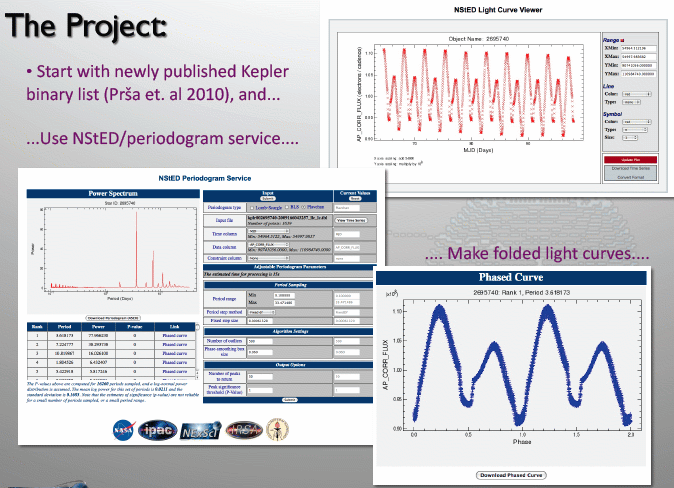Difference between revisions of "Measuring eclipsing binaries in the Kepler data set"
m |
m |
||
| Line 72: | Line 72: | ||
==2) Obtain your folded light curves== | ==2) Obtain your folded light curves== | ||
| − | + | *Access the NStED Kepler database: | |
| − | + | **Point your web browser to http://nsted.ipac.caltech.edu/ | |
| − | + | **Click ‘Kepler Public Data’. Here you can see all the various options for querying the Kepler public data catalogue in various ways. Since we already have our list of stars of interest, we only need to ‘Retrieve Star Light Curve by ID’. | |
| − | + | **Enter the Kepler star ID for one of your binary systems. For convenience, the list of Kepler IDs for binaries in Prša et al. 2010 is given below. Click ‘View’ | |
| − | + | **If a ‘Result Table’ appears, there is more than one time-series available. Choose one of the series and click ‘Plot Time Series’. | |
| − | + | **A light curve should now be shown, with various options for adjusting the plot. | |
| + | *Make a folded light curve: | ||
| + | **Click ‘Compute Periodogram’ (this may take a few seconds). A periodogram plot will be shown, with various options to the right allowing you to adjust the type and parameters of the periodogram. Below the plot is a table of the main peaks found, in order of significance. | ||
| + | **Click ‘Phased Curve’ for the peak which you think is likely the correct one. A light curve will be displayed, folded on the period you selected. Does it look sensible? | ||
| + | **You may need to play around a little to get the right period. Look at different peaks; try playing with the periodogram parameters as needed. Almost everything is hyperlinked with explanations and there are links to help down the left-hand side. You may sometimes get more mileage with the ‘Plavchan’ periodogram type rather than the default Lomb-Scargle. (BLS is more designed for planet transits, but may sometimes work too.) | ||
| + | **To begin with, try looking at a few different light curves. Can you identify what type of binary system the curves represent? Do you run into any ‘gotchas’ with the period identification? If so, what? (If you want, you can sanity check your guesses against the Prša et al. online catalogue – though most parameters are not yet available). | ||
| + | **Choose a light curve (or a few) that you want to try modeling. Keep a record of the period you have found. Click ‘Download Phased Curve’ to obtain the data for the folded light curve, and save the resulting text file. | ||
| + | *Translate the light curve data format | ||
| + | **The downloaded phased light curves contain a wealth of useful information, which you will want to keep, in addition to the light curve data themselves. The data files, however, need to be in a much more stripped-down format in order to import them into Binary Maker. Binary Maker requires input light curves with | ||
| + | ***'''no header information'''; | ||
| + | ***'''2 space-separated columns only''': phase in the first column and flux in the second (see chapter 8 of the pdf manual); | ||
| + | ***'''The suffix ‘.nrm’ added to the filename''' of your converted file, so that Binary Maker will recognize it as a light curve file; | ||
| + | **To make life simpler later, I also suggest, if possible: | ||
| + | ***'''Normalize the flux to the maximum flux value''' (or somewhere near the maximum). This is not strictly necessary, since there are options in Binary Maker to scale the model light curves to any normalization level rather than the default 1. However, if you go that route, you need to remember to change the y-axis tick-mark spacing by hand to something sensible first – otherwise it will try to draw ~1,000,000 tick marks, and this appears to hang the system. You have been warned... | ||
| + | ***'''Shift the phases so that 0 phase occurs at the minimum of the deepest (primary) eclipse.''' This is the typical convention for plotting folded light curves, and Binary Maker defaults to this for its models. The phase zero-point can be changed, however, in Binary Maker if necessary. | ||
| + | ***'''Restrict the phase range from 0.0—1.0'''. The NStED periodogram tool defaults to returning two foldings of the data (phase 0.0—2.0), so you may want to chop off the second half of the table, so that BM doesn’t plot everything twice. This is possibly not necessary, but it is probably safer to keep things clean. | ||
| − | + | Feel free to use whatever tools you have available to perform this change of format. Excel may be a good choice, and should be available to most people. ''However, don’t spend too much time on this'' – the idea is simply to give you a taste of handling the data itself, and shouldn’t distract from the main point of the project. If it looks too time consuming, there is a simple Python script linked below which you can use to translate the files automatically: | |
| − | + | *Upload your light curves to a place running Python with NumPy; there is also an IDL version there if you prefer that). | |
| − | + | *You should be able to find the program in the project resources directory, named ‘ipaclc2bm.py’. The program is aliased, so to convert the files, you simply need to run the command (in any directory): | |
| − | |||
| − | |||
| − | |||
| − | |||
| − | |||
| − | |||
| − | |||
| − | |||
| − | |||
| − | |||
| − | |||
| − | |||
| − | |||
| − | Feel free to use whatever tools you have available to perform this change of format. Excel may be a good choice, and should be available | ||
| − | |||
| − | |||
ipaclc2bm inputfilename | ipaclc2bm inputfilename | ||
| − | + | *Copy the converted light curve back to your own computer. | |
| − | 3) Model your binaries | + | ==3) Model your binaries== |
| − | + | *Import your light curve into Binary Maker: in the light curve window go to File -> Open data file… and load up your .nrm file. | |
| − | + | *Play around with the parameters and try and get a good fit! | |
The phase offset and the normalization may need fine tuning at some point. The normalization can be adjusted in the ‘Observer’ tab, under ‘Normalization phase’ and ‘Normalization Factor’; the phase offset can be changed in the ‘Eccentric’ tab, under ‘Zero Point of Phase’. (These options can be used to re-normalise the model curve to better fit your input light curve if necessary). | The phase offset and the normalization may need fine tuning at some point. The normalization can be adjusted in the ‘Observer’ tab, under ‘Normalization phase’ and ‘Normalization Factor’; the phase offset can be changed in the ‘Eccentric’ tab, under ‘Zero Point of Phase’. (These options can be used to re-normalise the model curve to better fit your input light curve if necessary). | ||
| + | |||
Note that the original light curve output by the periodogram tool has Kepler-derived stellar parameters from previous photometric data: these (temperature in particular) may be helpful in thinking about a starting point for your model. | Note that the original light curve output by the periodogram tool has Kepler-derived stellar parameters from previous photometric data: these (temperature in particular) may be helpful in thinking about a starting point for your model. | ||
| + | |||
Try to be methodical about how you approach the fitting. The process of modeling can be complex, and things are often not cut-and-dried, so don’t be discouraged. Think about and take note of things like: | Try to be methodical about how you approach the fitting. The process of modeling can be complex, and things are often not cut-and-dried, so don’t be discouraged. Think about and take note of things like: | ||
| − | + | *Which star is the larger? Which is hotter? Which gives rise to which eclipse? Why? | |
| − | + | *How does each parameter you change affect the model light curve? Why? | |
| − | + | *How sensitive is the light curve to each parameter? i.e., how well does your data constrain the parameter you are changing? | |
| − | + | *What degeneracies do you find, or can you think of, between the various parameters? | |
| − | + | *What kind of follow-up observations might help? | |
| + | |||
Once you have a good fit, | Once you have a good fit, | ||
| − | + | *save your system as a ‘.zip’ file (in the user input window), and record your results. If you select ‘File -> Data Table’, this displays a convenient summary of your system parameters, which you need to record. | |
| − | + | *Repeat this exercise for a few different systems. | |
| − | 4) Pull together your results | + | ==4) Pull together your results== |
| − | + | Pull together all the group’s results. Compare the group’s results for the chosen binary system(s) that everyone did. Did you all get the same results? If not, what parameters were different? What degeneracies does this point to? | |
| − | + | Depending on the time available (for bonus points!), see if you can plot up histograms of interesting parameters, or find any interesting correlations between the various parameters. Compare these to the results in the Prša et al. paper. Do your results look consistent? E.g., can you partially reproduce some of the plots? Do you get consistent occurrence fractions of the different binary types? | |
5) Presentation | 5) Presentation | ||
Revision as of 03:47, 12 August 2010
Based on materials originally developed by Julian van Eyken (NStED/IPAC) for the 2010 Sagan Exoplanet Workshop. This group project was entitled "Measuring Eclipsing Binary Star Parameters from Kepler Data."
Contents
Quick Introduction & Overview
Binary stars are ubiquitous -- only ~50% of stellar systems are single stars. People study binary systems to better understand stellar parameters (mass, radii, distances, etc.) Without binary stars, many of these "fundamental parameters" are uncalibrated, e.g., many of these measurements can only be done in binary systems. Planetary transits are "special cases" of binary transits, where the secondary companion is much less massive than the primary. Binary light curves often have a lot more structure than planetary transit light curves; see figures.
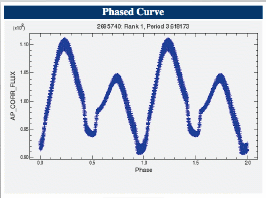 Eclipsing binary in Kepler data.
Eclipsing binary in Kepler data.
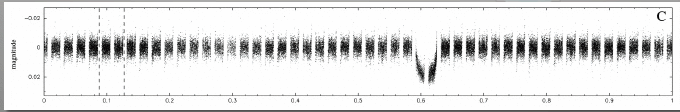 Planetary transit in Kepler data.
Planetary transit in Kepler data.
Project Goals
Learn about:
- What types of light curves come from what kind of binaries.
- What properties can be determined from light curves.
- How those properties are related to light curves.
- How well properties can be determined (what kinds of degeneracies/ambiguities are present).
Outline
Start with newly published Kepler binary list (Prsa et al. 2010) and use the NStED periodogram service to investigate the light curves and make folded light curves (e.g., plot the light curve against orbital phase rather than time).
You can use 'Binary Maker' software to investigate effects of different parameters on the light curve models. (e.g., you can create a system of a particular mass ratio, separation, eccentricity, and inclination to line of sight to see if it matches your observed light curve.)
Introduction
Binary star systems are of tremendous value to astronomy because of the wealth of direct measurements of stellar properties they can provide. They are also ubiquitous: only around half of stellar systems are lone single stars. In a survey for extrasolar planets, one will inevitably encounter them, and they can be valuable discoveries in themselves. Furthermore, since there are so many, one should probably not overlook the fact that planets may be present in binary systems, so it is good to understand them!
The Kepler data taken to date is estimated to have of order ~1% occurrence rate of eclipsing binaries. Here you will be working with the Kepler data for these binaries to understand how and what binary parameters can be measured using time-series photometric data. You will be using the NStED database and periodogram tools to access the data and produce folded light curves, and then using the program ‘Binary Maker’ to model the systems.
Background
There are a number of software packages available for modeling binaries. The classic Wilson-Devinney code, which originally dates back to 1971 (Wilson & Devinney 1971; Wilson 1979, 1990; Van Hamme & Wilson 2007), is often considered the ‘industry standard’, and performs sophisticated rigorous light curve fitting but is rather involved. Another, which we will be using for this project, is David Bradstreet’s ‘Binary Maker’, which provides a simple user-friendly graphical interface and allows one to fit complex light curves ‘by hand’, simultaneously showing 3-dimensional views of the model system. Adjusting parameters and observing the effects on the model light curve helps to gain an intuitive grasp of the way the light curves relate to the system parameters.
Prša et al. (2010) have recently posted a preliminary (and partial) version of a catalogue of 1,832 eclipsing binaries found in the Kepler data to date, which they estimate to be ~90% complete. We will be drawing from this catalogue and attempting to model some of the systems, and seeing if we can reproduce some of the results from their preprint.
Resources
- NStED database: http://nsted.ipac.caltech.edu
- Binary Maker 3: Software -- CD and bundled documentation; also see http://www.binarymaker.com/
- Bradstreet 2005, ‘Fundamentals of Solving Eclipsing Binary Light Curves Using Binary Maker 3’ : http://adsabs.harvard.edu/abs/2005SASS...24...23B (essentially the same as chapter 11 in the manual for Binary Maker)
- Prša et al. 2010, ‘Kepler Eclipsing Binary Stars. I. Catalog and Principal Characterization of 1832 Eclipsing Binaries in the First Data Release’, arXiv:1006.2815 , (http://lanl.arxiv.org/abs/1006.2815 )
The Project -- What to Do
The aim of the project is for you to learn about how to measure binary system parameters from light curves, and to gain some hands-on experience with using the public Kepler data.
A suggested plan for the project is mapped out below. It is divided into four main parts, in addition to the presentation itself: (1) Getting up and running with Binary Maker and familiarizing yourself with the background material; (2) Obtaining the light curves of some of the known binaries catalogued by Prša et al., finding the correct periods and folding them on those periods; (3) Importing your folded lightcurves into Binary Maker and modeling them as best you can; and (4) Drawing together all your results and seeing what correlations etc. you can find, and how these results compare with Prša et al.’s results.
Of these, (3) in particular, experimenting with Binary Maker, is likely to be the most informative, so this is where you should expect to focus a lot of your time.
I would suggest that:
- Each person in your group look at, say, 3-4 systems, chosen at random from the catalogue (or more if you find you have time!). Between you hopefully you will have enough results for some interesting analyses. For convenience, the entire Prša et al. list of Kepler IDs is included below.
- Look at at least one system that is the same for everyone. This way you will be able to compare results, and learn about any possible degeneracies in your solutions.
The following sections should get you going with what you need to do.
1) Get up and running
- Install Binary Maker 3
- You do need to install and buy this software, but it is not expensive.
- Various platforms are supported, and hopefully installation is relatively straightforward. Although the instructions suggest that you need root/administrator privileges, this should in principle not be necessary (instructions for a non-root account for Mac specifically are available if you run into trouble.).
- Once installed, it will ask for a license key on startup, which you can obtain upon purchase.
- Play around with it:
- Load up an example ‘.zip’ file: in the ‘User Input’ window, go to ‘File -> Open Binary Parameter File…’ and choose a star or two from the ‘ZIP’ folder in the Binary Maker installation directory.
- Click ‘Render’ and watch what happens.
- Try changing some of the parameters in the various tabs in the input window and re-rendering the system. See what happens to the light curves.
- Take a look at some of the documentation:
- The Binary Maker manual is very well written and helpful. In the pdf version (which is very similar to the online help), chapters 1 and 2 give a quick overview of the software and are worth skimming.
- Read chapter 11 – this gives a good introduction to light curve fitting and will be very helpful later on.
- Complete descriptions of all the various parameters are given in chapter 10 – this will be a useful reference. Descriptions of the functionalities of the main windows are given in the other chapters: chapters 3-7 describe the user input window parameters, with lots of worked examples, and 8-9 describe the plot windows.
- Familiarise yourself with the Prša et al. 2010 paper (arXiv:1006.2815, http://lanl.arxiv.org/abs/1006.2815). Time allowing, the aim is to compare your aggregate group results with some of the results in this paper.
2) Obtain your folded light curves
- Access the NStED Kepler database:
- Point your web browser to http://nsted.ipac.caltech.edu/
- Click ‘Kepler Public Data’. Here you can see all the various options for querying the Kepler public data catalogue in various ways. Since we already have our list of stars of interest, we only need to ‘Retrieve Star Light Curve by ID’.
- Enter the Kepler star ID for one of your binary systems. For convenience, the list of Kepler IDs for binaries in Prša et al. 2010 is given below. Click ‘View’
- If a ‘Result Table’ appears, there is more than one time-series available. Choose one of the series and click ‘Plot Time Series’.
- A light curve should now be shown, with various options for adjusting the plot.
- Make a folded light curve:
- Click ‘Compute Periodogram’ (this may take a few seconds). A periodogram plot will be shown, with various options to the right allowing you to adjust the type and parameters of the periodogram. Below the plot is a table of the main peaks found, in order of significance.
- Click ‘Phased Curve’ for the peak which you think is likely the correct one. A light curve will be displayed, folded on the period you selected. Does it look sensible?
- You may need to play around a little to get the right period. Look at different peaks; try playing with the periodogram parameters as needed. Almost everything is hyperlinked with explanations and there are links to help down the left-hand side. You may sometimes get more mileage with the ‘Plavchan’ periodogram type rather than the default Lomb-Scargle. (BLS is more designed for planet transits, but may sometimes work too.)
- To begin with, try looking at a few different light curves. Can you identify what type of binary system the curves represent? Do you run into any ‘gotchas’ with the period identification? If so, what? (If you want, you can sanity check your guesses against the Prša et al. online catalogue – though most parameters are not yet available).
- Choose a light curve (or a few) that you want to try modeling. Keep a record of the period you have found. Click ‘Download Phased Curve’ to obtain the data for the folded light curve, and save the resulting text file.
- Translate the light curve data format
- The downloaded phased light curves contain a wealth of useful information, which you will want to keep, in addition to the light curve data themselves. The data files, however, need to be in a much more stripped-down format in order to import them into Binary Maker. Binary Maker requires input light curves with
- no header information;
- 2 space-separated columns only: phase in the first column and flux in the second (see chapter 8 of the pdf manual);
- The suffix ‘.nrm’ added to the filename of your converted file, so that Binary Maker will recognize it as a light curve file;
- To make life simpler later, I also suggest, if possible:
- Normalize the flux to the maximum flux value (or somewhere near the maximum). This is not strictly necessary, since there are options in Binary Maker to scale the model light curves to any normalization level rather than the default 1. However, if you go that route, you need to remember to change the y-axis tick-mark spacing by hand to something sensible first – otherwise it will try to draw ~1,000,000 tick marks, and this appears to hang the system. You have been warned...
- Shift the phases so that 0 phase occurs at the minimum of the deepest (primary) eclipse. This is the typical convention for plotting folded light curves, and Binary Maker defaults to this for its models. The phase zero-point can be changed, however, in Binary Maker if necessary.
- Restrict the phase range from 0.0—1.0. The NStED periodogram tool defaults to returning two foldings of the data (phase 0.0—2.0), so you may want to chop off the second half of the table, so that BM doesn’t plot everything twice. This is possibly not necessary, but it is probably safer to keep things clean.
- The downloaded phased light curves contain a wealth of useful information, which you will want to keep, in addition to the light curve data themselves. The data files, however, need to be in a much more stripped-down format in order to import them into Binary Maker. Binary Maker requires input light curves with
Feel free to use whatever tools you have available to perform this change of format. Excel may be a good choice, and should be available to most people. However, don’t spend too much time on this – the idea is simply to give you a taste of handling the data itself, and shouldn’t distract from the main point of the project. If it looks too time consuming, there is a simple Python script linked below which you can use to translate the files automatically:
- Upload your light curves to a place running Python with NumPy; there is also an IDL version there if you prefer that).
- You should be able to find the program in the project resources directory, named ‘ipaclc2bm.py’. The program is aliased, so to convert the files, you simply need to run the command (in any directory):
ipaclc2bm inputfilename
- Copy the converted light curve back to your own computer.
3) Model your binaries
- Import your light curve into Binary Maker: in the light curve window go to File -> Open data file… and load up your .nrm file.
- Play around with the parameters and try and get a good fit!
The phase offset and the normalization may need fine tuning at some point. The normalization can be adjusted in the ‘Observer’ tab, under ‘Normalization phase’ and ‘Normalization Factor’; the phase offset can be changed in the ‘Eccentric’ tab, under ‘Zero Point of Phase’. (These options can be used to re-normalise the model curve to better fit your input light curve if necessary).
Note that the original light curve output by the periodogram tool has Kepler-derived stellar parameters from previous photometric data: these (temperature in particular) may be helpful in thinking about a starting point for your model.
Try to be methodical about how you approach the fitting. The process of modeling can be complex, and things are often not cut-and-dried, so don’t be discouraged. Think about and take note of things like:
- Which star is the larger? Which is hotter? Which gives rise to which eclipse? Why?
- How does each parameter you change affect the model light curve? Why?
- How sensitive is the light curve to each parameter? i.e., how well does your data constrain the parameter you are changing?
- What degeneracies do you find, or can you think of, between the various parameters?
- What kind of follow-up observations might help?
Once you have a good fit,
- save your system as a ‘.zip’ file (in the user input window), and record your results. If you select ‘File -> Data Table’, this displays a convenient summary of your system parameters, which you need to record.
- Repeat this exercise for a few different systems.
4) Pull together your results
Pull together all the group’s results. Compare the group’s results for the chosen binary system(s) that everyone did. Did you all get the same results? If not, what parameters were different? What degeneracies does this point to?
Depending on the time available (for bonus points!), see if you can plot up histograms of interesting parameters, or find any interesting correlations between the various parameters. Compare these to the results in the Prša et al. paper. Do your results look consistent? E.g., can you partially reproduce some of the plots? Do you get consistent occurrence fractions of the different binary types?
5) Presentation • Put together a presentation on your findings! You will have 30 minutes, including 20 minutes for your talk, and 10 for questions. A suggested outline template Power Point file will be provided on the workshop servers, or you can put together your own. Examples of things you might want to discuss or think about are: • What are the main types of binary systems? What do the respective light curves look like and why? • What are the main parameters you can measure from the light curves? How well? Are some easier to determine than others? • How do these parameters relate to the light curves themselves, and why? • What kinds of degeneracies are there? • How well were you able to match the Prša et al results? (If at all?) • How did you do as a group with the system(s) that everyone tried modeling? • Did you find any particularly fun or weird light curves? • You may want to discuss one or two specific light curves as examples, especially if you found peculiar or especially interesting ones. Finally, remember, no one is being examined, this is all just for you to learn, so feel free to change things around, adjust things to fit the time you have available, or do things completely differently. And don’t forget to have fun!