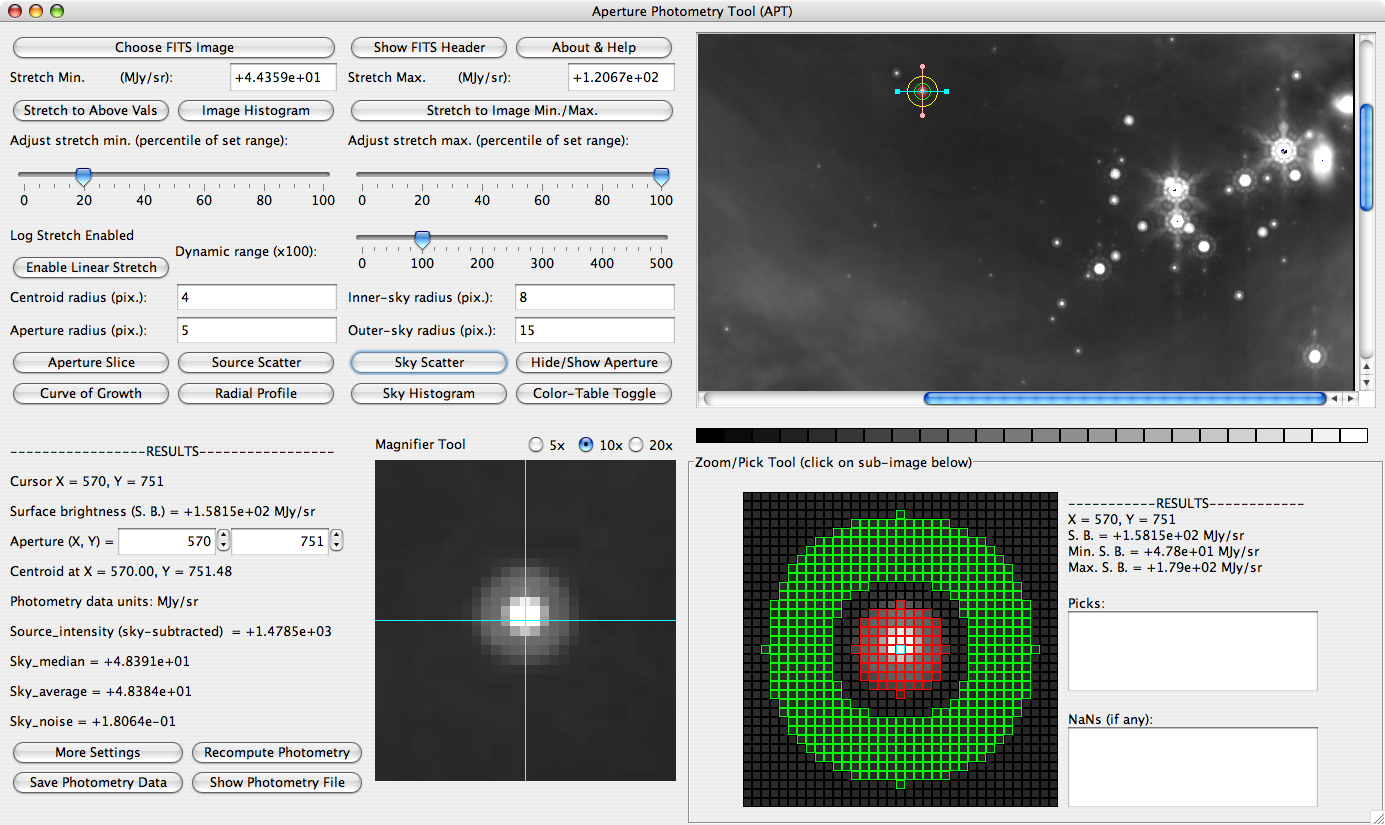Aperture photometry using APT
From CoolWiki
Jump to navigationJump to searchDownloading, Installing, and Starting the Software
APT = Aperture Photometry Tool. Russ Laher wrote it, and it can be downloaded here. Follow the directions there to install it.
For Macs, I found that I needed to start it from the Applications directory where I installed it. I couldn't start it by double-clicking on the icon.
Loading an image
Click on "choose FITS image" and load an image. Use the buttons and fill-in boxes to change the stretch (limits and scale) if desired. You can obtain a histogram of the values in the image by clicking on the "image histogram" button.