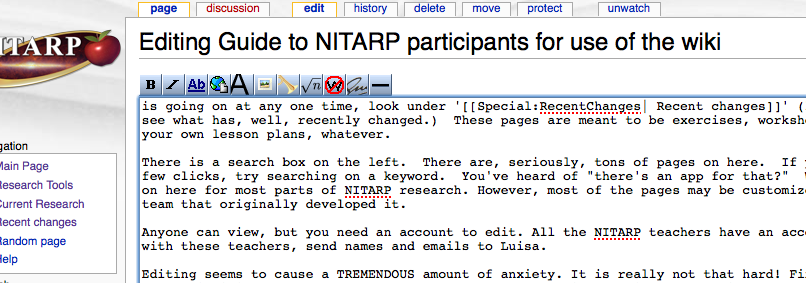OLD Guide to NITARP participants for use of the wiki
Videos posted Feb 2011: Video overview of the Cool Wiki (~6 min) then Video overview of how to edit the wiki (~10 min), then Video overview of organization guidance (~4 min), and by popular demand, Video overview with more advanced editing techniques (~6 min)! Bonus points if you can find the place in one of these videos where my cat meows.
Contents
History
The origin of the wiki was twofold --
- (a) provide a place to share information and collaborate on the science project at hand (share plots, work on poster drafts etc) because files quickly got too big to email;
- and (b) provide a place to save and share the materials we developed to teach each other and teach students.
This sort of bifurcated goal is reflected in sort of a bifurcated design of the site, with admittedly lots of interwoven links. This may make the wiki somewhat confusing -- there are two goals, and some pages are meant to be more conversations, and some are not.
Main Purpose
Communication within your team, which can be geographically distant, may be a challenge! The only platform on which we have had broad success has been the wiki, because:
- anyone on the NITARP teams can get an account on it (teacher or student).
- your school (or ISP) does not block access to it.
- you can leave notes to each other on it, notes that stick around for everyone else to read (unlike email or phone) and that don't care about timezone offsets.
- it's free for you to use, there are no membership fees or pay-per-message fees.
- you can leave work-in-progress on it.
- you can use it to transfer files, even ones far too big to email.
There are many other tools that can potentially serve the same purpose (Google Docs, Facebook, Dropbox, Edmodo,...), but all of them had major problems for some teams for one reason or another. (We have real-life examples of schools blocking access to each of these services.)
The main purpose of the wiki is to make it easier to communicate, within your team, among teams currently working, and between your team and past teams.
If your team decides that you would rather use Google Docs or some other communication mechanism of your choice, great. You are *not* obligated to use the wiki. But, if you take on the responsibility of coming up with an alternate mechanism, then you can't complain later that you couldn't communicate!!! :) :) :)
Major wiki sections
There are portions of the site (see under " Current Research" linked on the left of every page) that are specifically designed to share information, have conversations, etc. For one that is currently active, see any of the pages linked from Current Research for the current year. For one that has more content because it's older, though not necessarily currently active, see CG4 Current Research Activities or IC 2118 Current Research Activities.
Another reason why some people may find the wiki confusing is that some of the information (especially in this 'sharing information' half of the site) is under the "article", and some is under "discussion" -- each page in the wiki is called an 'article', and at the top of each page is a tab that says 'discussion' where you are supposed to be able to have discussions. You can see that most notably in the IC 2118 pages though that that was hardly strictly enforced. People sort of worked where they wanted to work, which is why some stuff ended up on the 'article' page and some under 'discussion.' (Wikis tend to "grow organically.")
The rest of the site is designed to share the resources we developed. All of that stuff is listed under "Research Tools" linked on the left of every page. There are tons and tons and tons of pages here, representing hours/days/weeks of work since 2004. Seriously! Some pages are short and straightforward, some are more complex, some are skeletal or demonstrably incomplete, and some are missing entirely. These pages are meant to be exercises, worksheets, lab exercises, inspiration for your own lesson plans, whatever. None of them are meant to be followed without thinking about what you are doing.
Work in the wiki tends to come in fits and starts, which is why there may be stuff missing. To see what is going on at any one time, look under ' Recent changes' (linked from the left side menu) to see what has, well, recently changed.
Finding things on the wiki
There is a search box on the left. There are, seriously, tons of pages on here. If you can't find what you need with a few clicks, try searching on a keyword. You've heard of "there's an app for that?" Well, there's probably a wiki page on here for most parts of NITARP research. However, most of the pages may be customized in one way or another for the team that originally developed it. If you have suggestions for how to make a page better, please let us know, or just edit the page yourself!
There is also a site map under "Special pages" linked from the left hand side panel, under "Toolbox". You can also use the "What links here" link under "Toolbox" on the left to find out how the pages are interlinked.
Editing
Anyone can view, but you need an account to edit. All the NITARP teachers have an account. For all the students connected with these teachers, send names and emails to Luisa.
Editing seems to cause a TREMENDOUS amount of anxiety. It is really not that hard! First you have to log in. Then click on the 'edit' tab at the top of the page you want to edit. You're dropped into an editor which should mostly be self-explanatory. If you don't see a collection of icons at the top of the edit window, try another browser. (See screenshot below.) Those icons provide shortcuts for making things bold, italic, linked, etc.
It is absolutely crucial that you click 'save' when you are done. You may want to do this many times during your edits, just as you would save a Word file several times while working on it.
Uploading files is a multi-step process because you have to create a place to put the file, then upload it, then check it to be sure it's there. (See Uploading a file to the wiki for more information and screen shots.) The syntax is a little different if you just want to link a file (doc, xls, ppt) or embed an image.
There are wiki pages (hosted elsewhere, linked from the bottom of the our front main wiki page) with guides for editors that have a complete inventory of syntax, etc. For example, the User's Guide has tons of information on using the wiki software.
Also see our own Playground to experiment with formatting and the Uploading a file to the wiki tutorial. Since this is the same software as Wikipedia uses, if you find a nice formatting example there that you would like to copy, 'edit' that page, copy the wikitext from there, and paste it into your page over here, then edit as you desire, preserving the formatting.
One of the 2010 NITARP teachers, Peggy Piper, made this page for her students: http://coolwiki.ipac.caltech.edu/index.php/LWN_Student_Practice_Pages and then walked them through the "edit" version of the assignment before they copied and pasted stuff in to their own page. Since they're not using that page as a working practice page anymore, you can try it yourself, and/or copy the content over into your own group's working area for your own use.
Keeping track of what is going on
As you get into this, it can become difficult to keep track of everything that is going on. There are a few solutions to this.
OPTION A: When you make a substantial change to the wiki that your team or scientist might care about (posting a new draft of something, or questions on something, or answers to questions your scientist poses), then send a quick email to your team: "Hey I just posted xxx on the wiki; please go check it out." Takes 2 seconds, saves a lot of grief. (This is Luisa's preferred option.)
OPTION B: Get into your account configuration (preferences, link on upper right), and ask the wiki to help you 'watch' a page -- add pages to your "watch list" and ask the wiki itself to send you an email whenever anyone makes any changes to the pages you have 'watch'ed. This can result in a lot of email, but you'll never miss a change.
OPTION C: Set up an RSS feed from within the wiki for each page you care about. You need to know what an RSS feed is and how to use it. Click on the "history" tab at the top of a given page, and the RSS feed links will appear under the toolbox on the left.
OPTION D: Check the wiki every few days (or more often) and look under "Recent Changes" to see what has been going on. You will have to filter out changes made by your team from those made by other teams.
Site organization
After you have learned how to edit, you may want to actually share information. The next thing to consider is organization of the stuff you have placed on the wiki. If you are creating new information, stop and think about where to put it. Where would the rest of your team find it most easily? If it's going to be a place for lots of people on your extended team to add things, maybe it should be its own page. You may want to look at other projects (e.g., CG4 Current Research Activities) for inspiration. If in doubt, ask for help!
If you use it a lot, your current research activities page will grow organically, and end up with lots of interlinked information, and it will be confusing for someone coming in new. It's easier to start with good organization than try to impose it after-the-fact. Good organization will mean that it will be less confusing for a longer period of time!
Yes, things change!
The wiki is a dynamic environment, which means it changes ALL THE TIME, sometimes at a furious rate (but sometimes it's pretty dead). To see recent changes, go to the "Recent Changes" link on the left hand side.
This dynamicism also means that not everything you read on here is necessarily 100% correct. Some is work in progress. Because of that, we ask that if you make a contribution to the Wiki (especially on the discussion pages) that you PLEASE cite the source of your information AND provide your name within the wiki (when editing, click on the button that has signature+timestamp to finish off your comment) in the event others have questions.
The dynamicism also means that huge sections of the wiki grow (have grown) "organically", meaning that if you sat down right now to put that content on the web, you might organize it much more linearly than what is here now. As it is, it's interwoven and interlinked, which will seem intimidating at first, but a year from now, you'll be stunned at the 'mess' your own pages have become.
Broken links, and missing/confusing information
Guess what ... this is a GROUP resource, which means WE ALL WRITE IT....even if some of us {ahem} edit more than others and may forget to sign things. {coff coff} (Unsigned large documents -- like this one -- are usually written by Luisa, or may be Luisa's reposting of someone else's stuff.)
If a link is red, it means it goes to a page that does not yet exist, probably because no one has had the time to write it yet. Is it something you know something about? Write something and post it! Don't forget to sign it!
Have you found a link to some other location that is broken? Can you figure out what the right URL should be? Get in, edit the page, and fix it! You don't need to sign minor changes like that, but if you can figure out who originally wrote the page, you might send a courtesy note via email, "Hey, I updated this to be that, just FYI." The best way to figure out who has edited the page is to look at the "history" tab at the top of the page. This gives you the entire editing history of the page, from who created it to who last edited it.
Do you find a description of something or an answer to a question confusing? See if you can figure out who originally wrote it (use the 'history' tab at the top of the page), and ask them for clarification. Or, if you understand the subject, see if you can fix the text yourself!